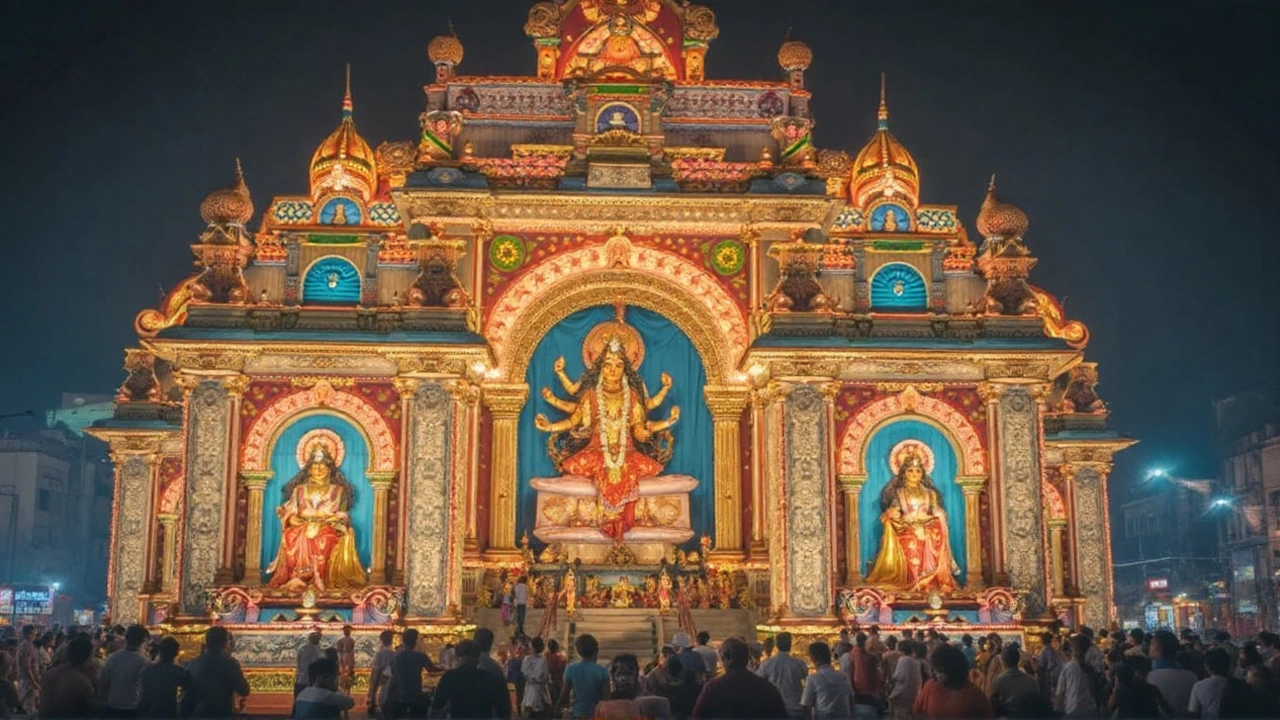Emergency Response Solutions for Your Business
When a tech glitch hits, you don’t have time to panic. You need a plan that gets your systems back up fast and keeps your customers happy. In this guide we’ll walk through the basics of a solid emergency response strategy, from spotting the warning signs to fixing the issue and learning from it.
Build a Ready‑to‑Go Incident Playbook
First thing: write down exactly what to do when something goes wrong. A playbook doesn’t have to be a novel – a one‑page checklist works fine. List the most common problems (server crash, ransomware, data loss) and assign a person to each step: who calls the vendor, who backs up data, who informs the client.
Make the list easy to read on a phone. Use bold headings, short bullet points, and contact numbers that are always up‑to‑date. Test the playbook every quarter with a mock drill. The more you rehearse, the less you’ll think about the steps when a real emergency hits.
Automate Backups and Alerts
Manual backups are a recipe for disaster. Set up automated, daily backups to a secure off‑site location. Cloud services like AWS, Azure, or Google Cloud let you schedule snapshots with a few clicks. Make sure the backup includes databases, code repositories, and configuration files.
Pair backups with real‑time alerts. Use monitoring tools that ping you the moment CPU usage spikes or a service goes down. SMS or push notifications work best because you’ll see them even if you’re away from the desk.
When an alert fires, follow the playbook. If it’s a simple restart, do it right away. If it looks serious, flip the switch to your disaster‑recovery environment and keep customers in the loop.
Communication is a hidden hero of emergency response. Draft a short template email that tells clients what happened, what you’re doing, and when they can expect normal service. Keep the tone honest and avoid tech jargon – “Your website is down due to a server issue. Our team is fixing it and expects to be back within 2 hours.”
After the crisis, run a quick post‑mortem. Ask three questions: What went wrong? How fast did we react? What can we improve? Write down the answers and update the playbook. This turns a painful event into a learning opportunity.
Finally, consider a managed support contract with a trusted IT partner. They can provide 24/7 monitoring, rapid on‑site assistance, and expertise you might not have in‑house. For small businesses, this often costs less than hiring a full‑time specialist.
In short, the secret to a smooth emergency response is preparation, automation, and clear communication. With a solid playbook, automated backups, and a reliable support partner, you’ll cut downtime, protect data, and keep customers trusting your brand even when the unexpected strikes.
Record Rainfall Floods Kolkata, Leaving 12 Dead and City Paralyzed
On September 24, 2025, unprecedented rain turned Kolkata into a waterlogged nightmare, killing at least 12 people and halting transport, commerce, and daily life. Most deaths were caused by electrocution, with others drowning in rapidly rising floods. Emergency crews struggled to rescue stranded residents while the city’s drainage system collapsed. Officials warned low‑lying neighborhoods that water would recede slowly, even as the city prepared for a major upcoming festival.
READ MORE